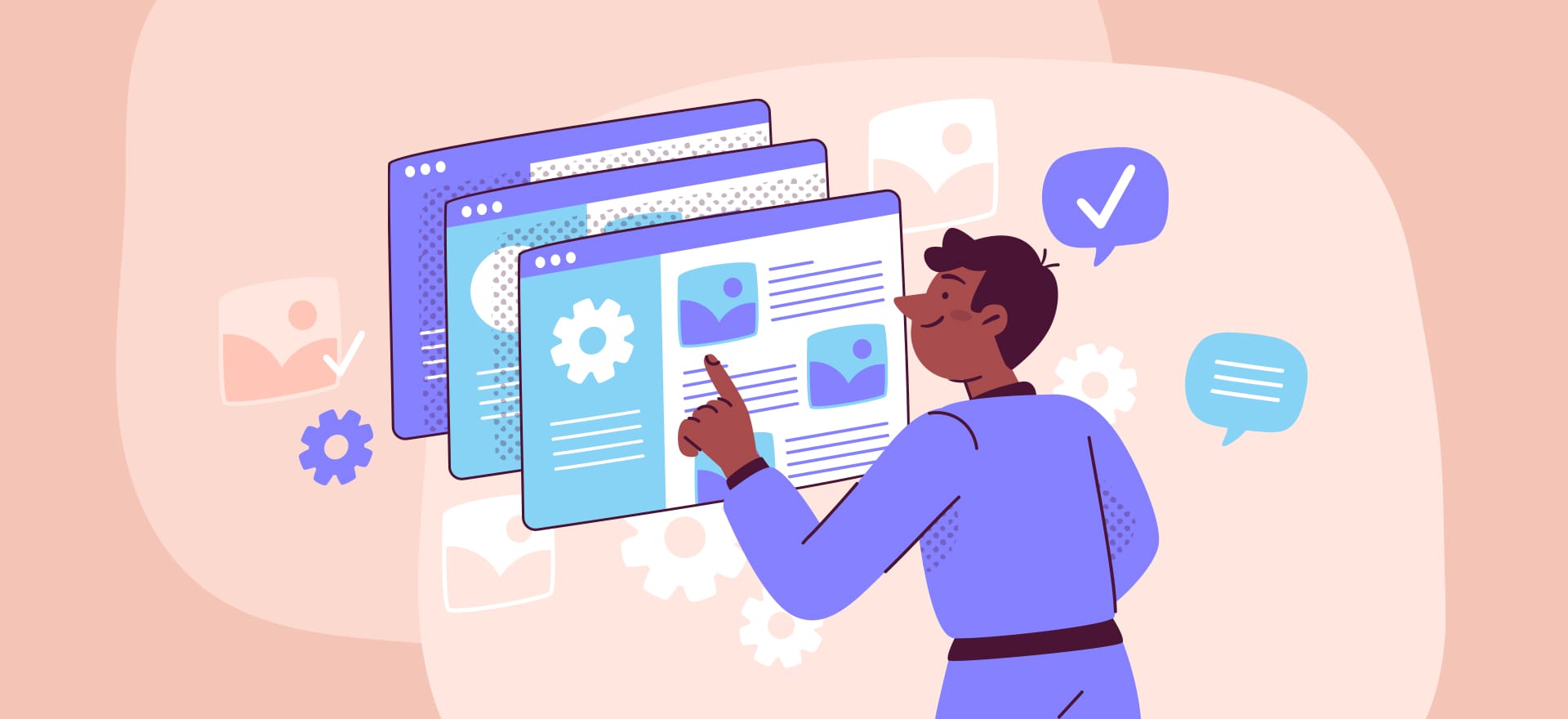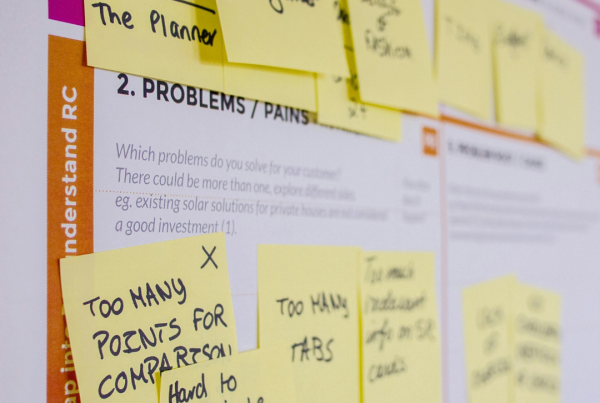Usability testing is a fundamental process in user-centred design, and if done right, it can help you save time, money, and resources to deliver an exceptional product.
Usability testing is an evaluation of how usable your product is with your actual users. Its purpose is to uncover mistakes you’ve made, discover product opportunities you haven’t thought of, and learn more about your users’ needs and behaviours. According to the Nielsen Norman Group, the term usability testing is often interchangeable with the term “user testing”.
I can’t stress how important usability tests are if you’re running an iterative design process. The results of your usability tests will guide your next iteration of product improvements, influence your product plans and priorities, or help you pivot the product to something more market-fit. It’ll also help you identify issues early, as late changes are costly and time-consuming.
Types of Usability Testing
The premise of a usability test is simple. You will need:
- A facilitator
- Test participants who are the actual users of an existing product or target users for a new product
- A set of tasks that the users need to accomplish.
During testing, users will interact with the product to accomplish the tasks set out in the test, while the facilitator will observe and record the session. Generally, the steps taken to conduct a usability test are:
- Plan the test, including setting goals, tasks, and designing the test
- Recruit participants who will use or are using the product.
- Run the test
- Observe the session
- Analyse the results
There are different types of usability testing, but they all require a facilitator, participants, and tasks, while following, roughly, the same steps. They are:
1. Qualitative or quantitative usability testing
A qualitative test is considered an explorative type of testing, where the test is focused on discovering things like the user’s experience, how the product meets a user’s needs, and how intuitive it is for a user to use the product. This type of test is best used to discover problems about the product.
A quantitative test is considered a comparative type of testing and is often used to compare the product to a previous iteration or another product. Common findings in such a test include the total time used to complete a task, or the total number of participants who achieved success.
2. In-person or remote usability testing
An in-person test is one where the facilitator and participants are in the same physical space. Sometimes, the test has to be conducted in person as the product needs to be tested under a specific simulated environment. Meanwhile, remote testing is when the facilitator and participant are not in the same location, and is usually done online.
3. Moderated or unmoderated usability testing
A moderated test is when the facilitator interacts with participants, such as guiding and instructing participants, and asking questions. This test can be done remotely or in-person.
In an unmoderated test, there is no interaction between the facilitator and participants, and participants are left to do the test on their own. This is usually in the form of a remote online test, using tools that guide the participants. The session may or may not be recorded in both types of tests.
Usability Testing Methods
There are different ways to conduct a usability test, and this is a short list of the common methods.
1. Lab-based: This is when for your product requires a specific environment setting that is best controlled in a lab
2. Guerrilla: This is when you conduct your usability test in a public area, and participants are not recruited ahead of time. Rather, the facilitator will recruit participants on the fly to test the product.
3. First click test: This is a test that looks at where participants will click first when using a product. It measures how intuitive a product’s design is.
4. Eye tracking: This is a test that measures where participants are looking at, and uses specialised tools to do so.
5. Think aloud testing: This is a test that encourages participants to talk while they are interacting with the product, expressing their thought process, feelings, and motivation.
Surveys, focus groups, A/B testing, and heatmaps are, technically, not considered usability tests because they are not about evaluating a product’s usability. But they are used for other purposes to give a clearer picture of the product.
For example, a heatmap can be used to find ways to improve the conversion rate and A/B testing gives more information on which design users prefer. Meanwhile, surveys and focus groups are useful in the data or feedback gathering phase, to build a new product or improve an existing one.
Tips to Run a Successful Usability Test
These are a few tips for you to run a successful usability test for your product or prototype.
1. Define clear goals, parameters, and methods
You need to be clear on the purpose of the test, the users you want to target, and the outcome you are expecting. Consider the best tools to use and pick the right timing and location for your participants.
2. Recruit the right participants
Participants should be representative of the product’s user base. Depending on the test, you’ll want to recruit a broad range of user personas that your product caters for.
3. Test using real-world scenarios
Try to mimic the real-world environment as much as possible when conducting the test. You’ll need to think of several use case scenarios. For example, if your product is a flight booking app, consider a test case where users are at the airport and are in a rush to book a new flight after missing their connecting flight.
4. Create a natural environment
Participants should not feel like they have been put under a test, as this might change their behaviour and skew the results. They need to interact with the product as they would in a real-life situation.
5. Ask follow-up questions
If needed, asking follow-up questions helps you explore your users’ behaviours and thoughts further, giving you a deeper insight into how to design your product better. Just be cautious of interrupting the testing process. You may wait until testing is down to ask further questions.
6. Record your session
Recording your session isn’t necessary, but may be helpful when you have conflicting or confusing data in the result. It’s also handy to be able to flip through previous testing sessions when you need it for research purposes.
7. Build a priority list from your results
Based on your usability test results, you should set priorities on the product issues to address and product ideas you want to pursue. This helps plan subsequent product iterations, and manage the product roadmap better.
Image by storyset on Freepik