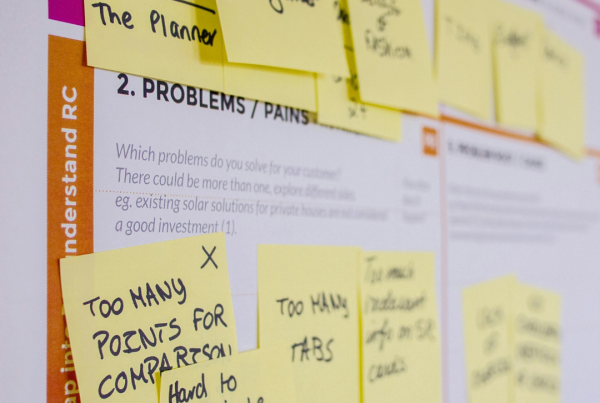Selling your services or products online is an art in itself.
With a barrage of ads, social media posts and videos screaming for the average consumer’s attention, how on earth do you ensure your online shop survives? More importantly, how do you ensure that those who do land on your app or site, do buy something?
There are several limitations compared to selling to someone face-to-face. But if you understand your audience, their psychology, and the buying cycle, you’re more likely to make a sale.
At Relab, we do design work for a lot of ecommerce and retail clients. You could say it’s our niche. And we don’t do anything without evidence. There’s a big body of research behind how to convert visitors or users to buy, book or reserve something from you. I’m going to help distil the big important ones for you, and why you should care about these things in your design.
How to online conversion rate for your retail or ecommerce store.
1. Amp the visual cues on your CTAs

This might sound like a no-brainer, but you want to draw attention to your CTAs to increase click through rates and conversions. Your CTA buttons must be prominent, visually appealing and with enough white space around them.
A study by VWO found that removing distractions and clutter, and making the CTA pop up, increased conversion by 200%. Eye tracking studies by Nielsen Norman group also found that using appropriate visual cues such as arrows or contrasting colours helps to increase conversion or sales.
The placement is also important in the layout, in a spot where users will naturally click. According to this test by CXL, placing a CTA below the fold, after users have gone through the content of the page, is better than placing a CTA above the fold
2. Simplify your forms
The more your users have to type, the less likely they will convert. Whether you’re asking them to sign up for a membership, book a software demo, or buy something, they want to do it quickly and easily. You’ve hooked them to buy or use your services. Now, don’t make things hard for them.
Multiple studies have shown that conversion rates drop the more information you ask from your users. However, context is important. If you’re asking someone to join a forum, then an email and name will usually suffice. But if you’re getting someone to pre-order your goods, then you will need more than that, of course. The rule is, only ask for the necessary from your users that will enable you to deliver on their requests.
3. Leverage visuals
Give your users the clearest and most detailed visual that will help them understand and compare your products or services to your competitors. Use high-quality product images, videos, or any interactive elements that will showcase your products.
Research by HubSpot showed that embedding videos in landing pages can boost conversion by 80%, and 90% of customers say that product videos help them make buying decisions. Findings from MDG Advertising also found that compelling visuals tend to generate higher engagement and conversions.
One thing to keep in mind is that we all have a preference on how we consume things. Some people like to read and view pictures, while others prefer videos or an immersive experience instead. When you’re presenting your service or product online, you want to make sure you’re not selling it short by limiting what users get.
4. Highlight user reviews
We are social creatures, and we value social proof. When you’re buying something online, especially if you have not seen or used the product, you rely on reviews. Numerous studies have shown that having product or service reviews can increase conversion substantially.
”Having user reviews increased conversion by up to 2.7 times compared to no reviews at all.
However, more isn’t always better. The rate of return stays somewhat stagnant after 5 reviews. Furthermore, not all reviews are the same. Reviews that are from verified buyers carry more weight than anonymous reviews when making purchasing decisions.
Another interesting finding is that reviews have a greater influence when the product is at a higher price point. Conversion increased 190% for a low-price product with reviews but increased a whopping 380% for an expensive product. If you are in the business of selling premium products, reviews are essential to help close the deal for your prospects.
5. Don’t put a wall for the checkout process
The Baymard Institute has some of the most comprehensive research on cart abandonment. They found that the biggest reason people don’t buy after putting things in their carts is the extra charges such as shipping and service fees (55%).
Now, this isn’t something a UX designer or ecommerce manager has much control over. The second biggest reason people leave before buying is having to sign in to complete the purchase (34%). Design wise, you should let people check out as a guest, without having to sign up to a membership or creating an account that distracts the user from the process of clicking “Buy”.
6. Checkout must be smooth
Have you ever been in a queue to buy something while in a rush to get somewhere else? When you get to the counter, the person behind the counter asks you a zillion questions like whether you would like to sign up to their loyalty club, add on a donation or take a catalogue.
The thing is, in the online world, there is so much distraction that you shouldn’t try to distract your users from doing the one thing you need them to do – buy from you. Designing a smooth and simple checkout process is paramount.
Think about how many steps and clicks you’re asking the users to do. And then assess if they are necessary. For example, instead of asking them to pause, look for their member card and type in the member number to get a discount, maybe all you need is a mobile number from them and help apply the discount for them. By simplifying the checkout process, you stand a much better chance of securing a sale.
7. Apply discount codes easily
If a user has to do multiple steps to apply a discount code, then you’ll end up frustrating them, especially if they have a cartload of stuff. Firstly, the discount code or promo has to be prominent visually, so users won’t miss them. Secondly, you want the users to be able to use it easily.
Don’t make them go back to find the coupons, memorise them and type it in a box that who knows is on what page of the checkout process. No, you can either display all promo codes in the shopping cart, or apply it automatically if an order qualifies for it. This will help reduce cart abandonment and bounce rates.
8. Your pricing must be crystal clear
Your users are more likely to bounce off if the pricing is vague or lacks details. It’s also one of the top 5 reasons people abandon their cart. It’s not just about displaying the price, it’s what you get for the price.
Highlight the value people get when they pay. For example, people want to know the return policy, shipping costs, service charges if there are any, warranties, and the support they will get. Having all this information in one place makes it much easier for them to compare with your competitors, and help them clearly see the outstanding value your product gives.
9. Build a favourite or wish list feature
One experiment found that sales increased by 19% on average, for 50 stores within 6 months of launching wish lists. Wish lists or favourites are not just a place for users to organise their desires or ideas. It also serves as a testing ground before they purchase.
When you are window shopping online, do you add things to the cart, and then remove or edit the cart to check out the total price? Lots of people do. Having the ability to save these items in a wish list means you’re more likely to sell or close a lead further down the line.
10. Make it personal
”Majority of consumers polled expect personalisation as part of the online shopping experience, and 76% are more likely to purchase because of it.
Research by McKinsey
Research by McKinsey found that consumers demand personalisation as part of the shopping experience, and companies who do this well, tend to generate 40% more revenue than the industry average. The top 3 requests that users demand are: easy navigation to find what they need, personalised recommendations and tailored messages.
When you’re designing for registered users, think about where they are in the buying cycle and how you can go above and beyond what your competitors do. Users love to feel they are important, and that the brand is listening to what they want. Think personalising content and design based on location, purchasing history, interests, age, gender, cultural background.
11. Users want to chat to someone quickly
Live chat, whether a person or an AI bot, is gaining popularity as a use case scenario. Numerous studies have shown that users are relying on chat more and more for support, product research and help in making purchasing decisions.
41% of people polled by Tidio said they prefer live chat, over telephone (32%), email (23%) and social media (3%). The demographics for live chat are usually young, between 18 – 34 years old. If you provide a responsive and professional live chat system, users on average view your online store as trustworthy, double the percentage for online stores without.