Our brain is a powerful thing when it comes to organising. It finds similarities, relationships, and patterns to group the information we learn every day, so we can learn and recall easily, without being overwhelmed. This is the premise of the card sorting technique. It is an established UX research method that helps us understand how people group information, so we can best organise the information in hand. It’s a valuable tool to help design your product’s information architecture.
In a card sorting session, participants are given cards, each representing an item, and they must sort them into groups that make the most sense to them. It’s especially useful when designing digital products such as websites and apps. Let’s say you are designing a new ecommerce website to sell furniture. You can use the card sorting method to learn:
- How users group products into categories. You want to design categories that are helpful for users to find what they need quickly.
- The sitemap that users prefer, including how information should be grouped. For example, should shipping information be in the FAQ, or in a standalone page?
- The labels users prefer for category and product names. For example, do people prefer “couch”, “sofa” or “lounge furniture” as category names?
- The menus and navigation that people deem the most user friendly.
How does card sort work?
There are different ways to run a card sorting session, and they depend on the objective of your research. You can run an open, closed or hybrid session.
Open card sorting
In this session, there are no pre-defined categories or groups for participants to sort into. They will just sort cards into groups that make the most sense to them. This is useful for when you are designing new sites or apps.

Closed card sorting
In this session, there are pre-defined categories that participants must sort into. You can add a category called “Unknown” for cards that participants feel do not belong anywhere. This session is useful for when you are improving your information architecture or need to redesign your site.

Hybrid card sorting
In this session, there are a few pre-defined categories, but participants can create new categories to sort the cards into.
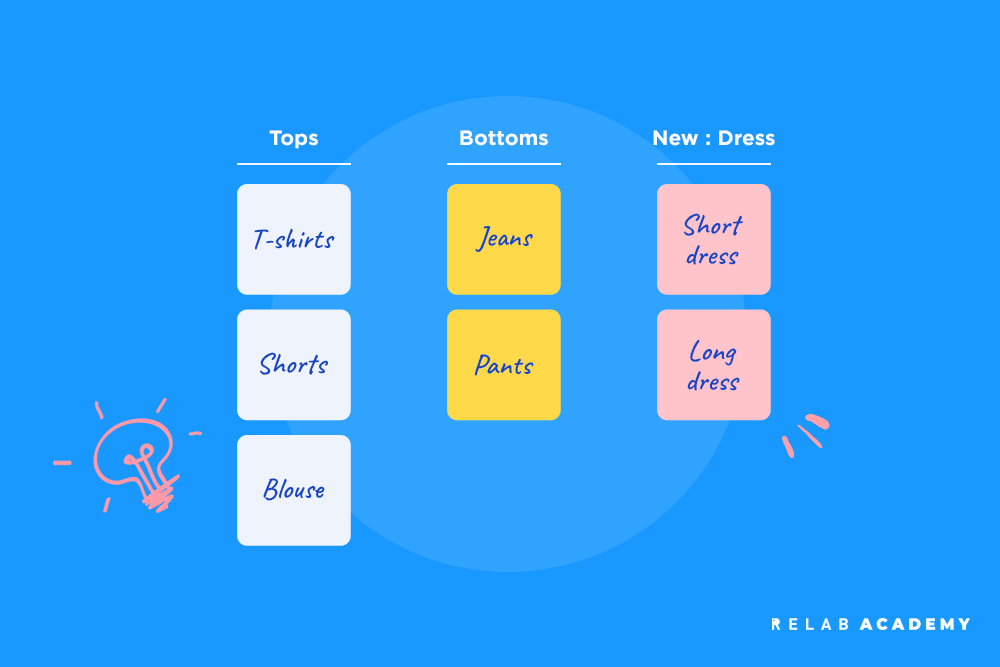
A card sorting session can be done face-to-face or online using software such as Miro, Mural, and Trello. Additionally, a session can be moderated, where you are present and chatting with the participants to understand their reasoning behind the sorting. There are also unmoderated sessions, a faster way to get a lot of feedback from large sample sizes.
The step-by-step process to run a card sorting session is:
- Define your goal.
- Determine the sample size, session type and information you want to sort.
- Create the cards, whether using paper or digital cards.
- Recruit participants.
- Host the session and provide clear instructions to participants. You may put in a time limit.
- Analyse the results and summarise your findings.
This is another simple way to empower your employees. Customer feedback and insight shouldn’t just be in the hands of few. You don’t have to provide detailed data, but enough for your employees to know the customer profile, their pain points and how we help them. Having access to this information is the fastest way to get people to think differently, and be better in their job.
What can you use card sorting for?
You can use card sorting with basically any tasks that require categorising and structuring data. It can be used throughout the UX design process, and its usage is not just limited to sorting data. You can use it to determine priorities and gain feedback from teams or employees. We also use the card sort method quite a bit in design sprints.
These are a handful of examples of when you would use card sorting:
- Designing new digital products such as a website, app, and software. You may use card sorting to design the product catalogue and menu items.
- Redesigning or improving an existing digital product. You may use card sorting to improve how you categorise your products or menu items for a better user experience.
- Designing navigation menus and sitemaps.
- Determining the priorities of features or products. You can do a closed card sorting with categories for “Critical”, “Important”, “Nice to Have”.
- Determining the best word to use for labels, menu, category, product, and page names.
- Designing step-by-step processes for your customers. You can have categories for “First Step”, “Second Step”, etc. with action for cards.
- Understanding how to best organise any content such as training syllabus, online course, and business information.
What are the limitations of card sorting?
Card sorting is an easy way to understand how your users think and organise content. However, there are limitations to this UX research method.
- Limited findings: Card sorting doesn’t go deep enough in certain cases. It can reveal how users organise content, but it won’t tell you how users search, use, or interact with the content.
- Not representative of real-life behaviour: Your users may behave or think differently than what they do in a card sorting session, especially if you allow a lot of sorting time that they question their decisions.
- Can get costly or time-consuming: While the process is simple, it can get lengthy and costly if you’re planning a lot for a small sample size of participants.
What are the best practices for a card sort session?
- Don’t overwhelm your participants with too many cards. If there’s too many to sort, your participants may just shove cards into any categories to finish the task. Depending on the goal and data you are trying to sort, try to limit to 50-60 cards.
- Choose a sample size that is appropriate for your objective. If you’re sorting a new website content, and your business is in a niche market, you may want a larger sample size of participants.
- Find participants who are representative of your users. Instead of using your employees or friends, get real-life customers or potential customers.
- You can set a time limit as some participants tend to overthink when there’s an unlimited time to do it. When this happens, the result will be less accurate.
- Clearly explain the purpose of the exercise, and give explicit and simple instructions to your participants.
- Ensure you label each card and category appropriately that it is easy for participants to understand what it is. Use the most appropriate words, such that the meaning cannot be misconstrued. Provide context to them, if needed.
- You may allow for participants to leave comments about their decisions if conducting the session online. If doing an in-person session, you can allow time to chat about the rationale of their decisions.
- Ensure you have a backup plan if the session doesn’t go as planned, especially for online card sorting sessions.
- You can refine the process based on your findings, and run another card sorting process to hone into your research further.







